Boost Your Brand’s Digital Presence with Google Web Stories: Tips and Tricks
We all post stories on Instagram and Facebook. We also check our friends’ stories and swipe through them to see what’s happening in their lives—whether it’s a new adventure, a delicious meal, a travelogue, or a cute pet. But have you ever heard of Web Stories?
Table of Contents
Web Stories
Web stories are stories for your website. They’re full-screen visual narratives that are swipeable and fun, just like Instagram or Facebook stories. With a tap, the audience can navigate between pages, pause, or watch a new story.
What sets Web Stories apart from the rest?
What makes them different from other platforms is that they are visible in Google images, searches, and the Google Discover app, which is available on Apple and Android devices. Through tappable interactions, web stories help attract the audience’s attention to your website. Publishing video/image/audio content helps boost your brand identity. It’s a great way to engage your audience and make your website more dynamic.
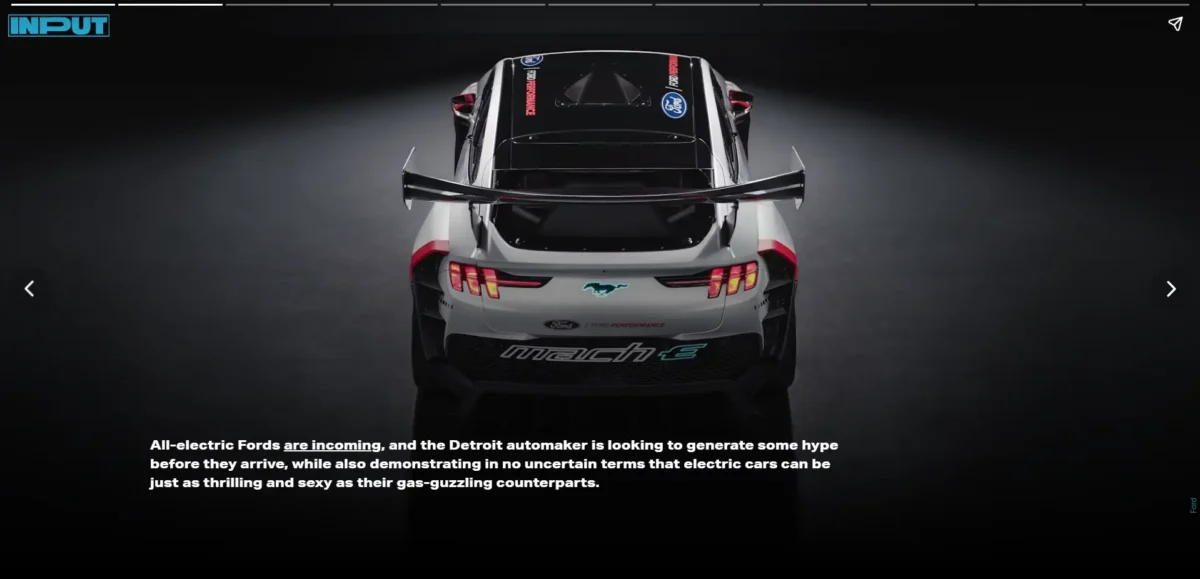
Example: 1 Ford’s Mustang Mach-E 1400 Prototype
This web story by Ford showcases their high-performance electric vehicle, the Mustang Mach-E 1400. The story uses a combination of videos, images, and Text to highlight the car’s features and performance capabilities.
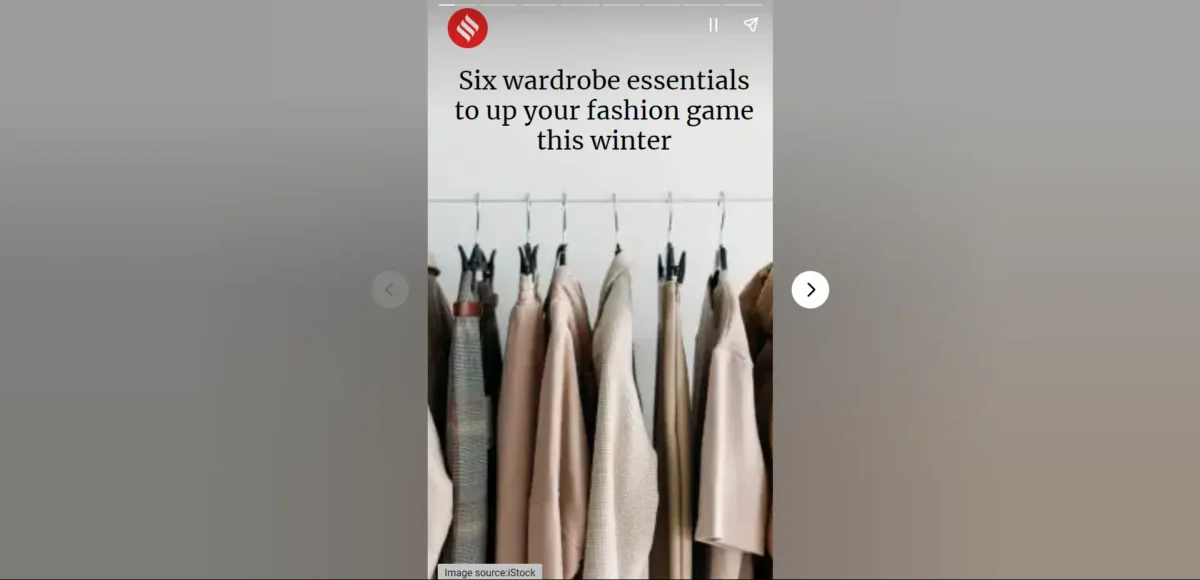
Example 2: Website Indianexpress.com
Here’s an example of another web story from the news website. This web story uses a combination of images to attract the audience. Its heading is ‘Six wardrobe essentials to up your fashion game this winter,’ a link is provided to an article on their website.
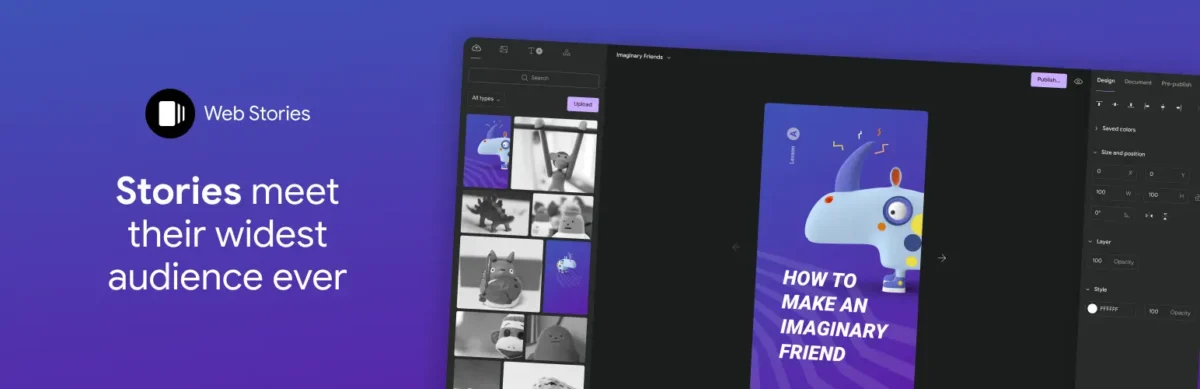
How do you create a web story on a WordPress Website?
To create a web story on a WordPress website, you must install and activate the Google Web Stories plugin. This plugin will help you quickly create and publish your Web Stories. Many templates are available for designing your story, or the plugin’s drag-and-drop features allow you to design the story from scratch and upload an existing or new image, video, or business logo from the WordPress Media Library. You can publish stories directly on your Website and Publish the links through Social Media Platforms.
Create your own Web story
Here is how you can do it
Step 1: Install New Plugin-‘Web Stories’ and Activate it.
Step 2: Click stories From the WordPress Dashboard.
Step 3: Choose Explore Template. Choose a template and edit it.
Step 4: Click the Preview button and check
Step 5: Publish.
What are the best practices for creating Web Stories?
- Video is more engaging than images. Try to use videos in your web story, but you can also use images and audio.
- You can Include Text, too, approximately 40 to 70 words/page.
- Include at least 4 Pages in your story.
- Include CTAs on the last page. This will help to drive traffic to your website.
- Use your brand element, such as your Logo, in your web story pages so your audience can quickly identify it.
- Ensure the web stories are AMP valid.
SEO For Google Web Stories
Ensure the SEO best practices you use on your web pages also apply to your web stories. This will allow search engines to find and index them, too.
- Provide high-quality content: Provide high-quality content that is engaging and attractive to your viewers. Include a complete narrative and follow the storytelling best practices to keep your readers engaged.
- Keep the title shorter than 70 Characters
- Include an index attribute in your story page. This attribute helps Google to index the page and prevents it from appearing on Google.
- Add your Web Stories to Sitemap.
- All Web Stories must be canonical. Ensure each Web Story has a link
rel= “canonical” to itself.
example: <link rel=”canonical”
href=”https://www.example.com/url/to/webstory.html”>
- Attach metadata: Include markup that you would typically include on a web page, such as:
- Title and description meta tags
- Structured data
- OG and Twitter card
Advantages of Google Web Stories over Other Social Media Platforms
1: Ownership and Control:
- Social media stories, like Instagram or Facebook stories, are confined to a specific platform.
- Google Web Stories are hosted on our website, so we have more control over the content presentation.
2: SEO Benefit
- SEO Benefits: Google can index web stories, making them discoverable through search results.
- Drives organic traffic to your website
3: Cross-Platform Accessibility
- Web Stories can be viewed on mobile, tablet, and desktop browsers.
4: Integration with other digital assets
- Web stories can be integrated into emails, social media posts, blog posts, and other digital assets to enhance your digital marketing strategy.
5: Integration with Google Analytics
- Use the Google Analytics tool to measure and analyze your Web Stories’ performance.
- Web stories can be monetized.
Conclusion
Stories capture our attention, developing an emotional connection between the audience and the storyteller and making the information more memorable.
A beautiful Web Story grabs the audience’s attention, increases organic traffic to your website, leads to conversions, enhances brand awareness, and improves user experience, giving you a competitive edge in the digital landscape. Ready to make your website more dynamic and engaging? Start creating web stories today and see the difference they can make.
Author Info
AFSHIN ABINAVAS, A Digital marketing expert in Kuwait.




